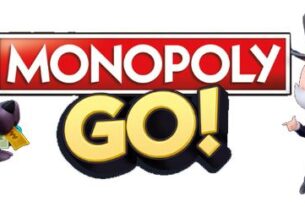Minecraft, the sandbox game that has captured the imaginations of millions of players worldwide, offers a plethora of ways to customize and control the gaming environment. One of the most powerful tools at a player’s disposal is the use of console commands and cheats. Whether you’re playing on survival mode, creating intricate worlds in creative mode, or managing a multiplayer server, understanding how to utilize these commands can significantly enhance your gameplay experience.
Enabling Cheats
To start using console commands in Minecraft, you first need to enable cheats. This is done at the world creation menu under the “More World Options” button. Toggle the option to “Allow Cheats: ON.” Remember, enabling cheats might disable achievements in your game.
Essential Console Commands
Below are some of the most useful commands that can help you control your game, manage the world, or spice up your gameplay:
- Teleport (/tp): Quickly move yourself or another player to a specific location in the game world. Syntax: /tp [TargetPlayer] <destination> where destination can be coordinates or another player.
- Give (/give): This command allows you to give any item available in the game to a player. Syntax: /give <player> <item> [amount] [data].
- Weather (/weather): Change the weather conditions in your world. Syntax: /weather <clear/rain/thunder> [duration in seconds].
- Time Set (/time set): This command adjusts the time of day in your world, which can be set to specific times like day, night, noon, midnight, etc. Syntax: /time set <value>.
- Game Mode (/gamemode): Change the game mode for a player. Syntax: /gamemode <mode> [player]. The modes can be survival, creative, adventure, or spectator.
- Summon (/summon): Instantly spawn creatures, enemies, and other entities in your game. Syntax: /summon <entity> [x] [y] [z] [dataTag].
- Set World Spawn (/setworldspawn): This sets the spawn point for all players entering the world. Syntax: /setworldspawn [x] [y] [z].
- Difficulty (/difficulty): Change the difficulty level of the game (peaceful, easy, normal, hard). Syntax: /difficulty <new difficulty>.
- Kill (/kill): This command is used to kill players or entities instantly. Syntax: /kill [target].
- Effect (/effect): Apply or remove effects from players or entities. Syntax: /effect <player> <effect> [seconds] [amplifier] [hideParticles].

Other Commands
The command bar is where you’ll enter the commands, and each one must be prefixed by a forward slash (/). You’ll also have to choose targets to be the recipients of your cheats – but rather than type out full names, you can use this shorthand target selector shortcut:
- @p = nearest player
- @r = random player
- @a = all players
- @e = all entities
- @s = the entity executing the command
Cheat Codes
- Teleport to a specific location – /tp [player] <x y z>
- Give a player free experience points – /experience add <player> <amount>
- Change the weather – /weather <type> [duration]
- Give a player free items – /give <player> <item> [quantity]
- Freeze selected mobs – /freeze
Player Console Commands
| Command | Syntax | Description |
| Kill | /kill [player] | Kills your character or a specified player. |
| Teleport | /tp [player] <x y z> | Teleports yourself or another player to specified coordinates. |
| Status Effects | /effect <player|entity> <effect> [duration] | Applies the chosen effect to the specified player or entity for a given duration in seconds. |
| Clear Status Effects | /effect clear <player|entity> [effect] | Clears all or specified effects from a player or entity. |
| Enchantment | /enchant <player> <enchantment> [level] | Applies a specified enchantment to the item currently selected by the player, at the specified level. |
| Experience | /experience add <player> <amount> levels | Adds specified experience points or levels to a player. |
| Help | /help [CommandName] | Provides more information on the selected command. |
| Give | /give <Player> <Item> [Amount] | Gives a specified amount of an item to another player. |
Minecraft World Console Commands
| Command | Syntax | Description |
| Seed Code | /seed | Gives you the seed code of your world for recreation. |
| Set World Spawn Location | /setworldspawn [x y z] | Sets the world spawn location to the player’s current position or specific coordinates. |
| Change Game Mode | /gamemode <type> [player] | Changes the game mode to survival, creative, adventure, or spectator. |
| Change Difficulty Level | /difficulty <level> | Changes the game difficulty to peaceful, easy, normal, or hard. |
| Change World Time | /time set <value> | Alters the in-game time; values correspond to day phases (e.g., 0 = Dawn). |
| Stop Day/Night Cycle | /gamerule doDaylightCycle false | Stops the day/night cycle; change false to true to restart it. |
| Weather | /weather <type> [duration] | Changes the weather to clear, rain, or thunder, optionally setting duration. |
| Turn Off Weather Changes | /gamerule doWeatherCycle false | Disables weather changes; set to true to re-enable. |
| Clone Blocks | /clone <x1 y1 z1> <x2 y2 z2> <x y z> | Clones blocks from specified coordinates to a new location. |
| Atlantis Mode | /atlantis | Raises water level to simulate Atlantis. |
| Change Fall Damage | /falldamage | Toggles fall damage on or off. |
| Fire Damage | /firedamage | Toggles fire damage on or off. |
| Water Damage | /waterdamage | Toggles water damage on or off. |
| Instant Plant | /instantplant | Makes planted seeds grow instantly. |
| Instant Mine | /instantmine | Enables one-click mining. |
Items Commands
| Command | Syntax | Description |
| Add to Inventory | /give <player> <item> [quantity] | Adds a specified item to the player’s inventory in the desired quantity. |
| Keep Inventory after Death | /gamerule keepInventory true | Prevents players from losing their inventory items upon death. Set to false to revert. |
| Summon Entities | /summon <entity> [x y z] | Spawns a mod or other entity at the specified location or at the player’s location. |
| Store Items | /dropstore | Stores all inventory items in a chest that spawns nearby. |
| Item Damage | /itemdamage | Prevents weapons and items from taking damage or degrading. |
| Duplicate | /duplicate | Duplicates the item stack currently held by the player. |
| Smelt Item | /superheat | Instantly smelts selected items as if placed in a furnace. |
| Ride | /ride | Turns the selected creature into a mount for the player. |
| Freeze | /freeze | Freezes selected mobs in place, preventing movement. |
Tips for Using Commands
- Always backup your world before executing commands that might alter significant aspects of the game.
- Use the tab key to auto-complete commands, which saves time and reduces errors.
- Be cautious when using commands like /kill, /setworldspawn, or /effect as they can drastically affect gameplay.
Also Read, How does Monopoly Go work?