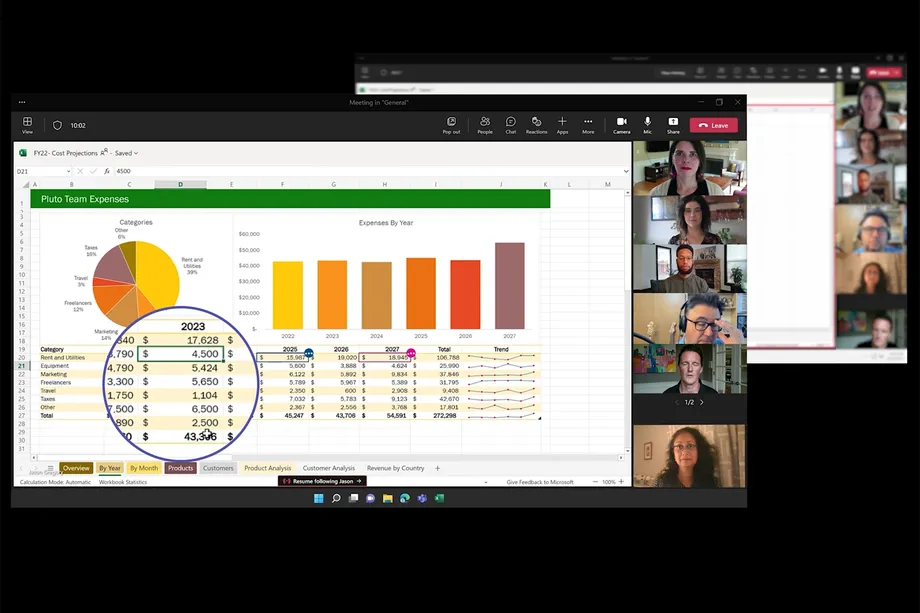Unlock the potential of Google’s revolutionary Gemini AI in the Bard Chatbot with our comprehensive user’s guide. Explore the free Gemini Pro version, understand its integration with Pixel 8 Pro, and anticipate the advanced Gemini Ultra.
Learn how to access Gemini, navigate experimental phases, and enhance your interactions with valuable insights. Craft better prompts with our guide for a seamless experience with Google’s cutting-edge AI technology.

Exploring Google’s Gemini AI
Google has recently introduced its groundbreaking Gemini AI model, and you can now experience its capabilities for free. The Gemini Pro version is accessible within the Bard chatbot, providing users with a glimpse of the potential AI-driven interactions.
Additionally, Pixel 8 Pro owners can leverage Gemini for AI-generated text replies on WhatsApp, with future integration plans for Gboard.
It’s essential to note that the current availability of Gemini is limited, offering only a text-based version within Bard. Future releases are anticipated to incorporate multimodal features, enabling chatbots to process diverse inputs and generate outputs in various formats.
Although currently exclusive to the English language, Google intends to expand language support in the near future. However, it’s worth mentioning that, similar to previous Google AI updates, Gemini is not yet available in the European Union.
Contrary to its premium name, the Gemini Pro update for Bard is free to use. Users can access older AI models for free via ChatGPT, while a monthly subscription is required for the latest GPT-4 model.
Google has hinted at the prospect of a more advanced model, Gemini Ultra, potentially launching in 2024. This upgraded version might debut within Bard Advanced, although no subscription plans have been disclosed. For reference, a ChatGPT Plus subscription with GPT-4 is priced at $20 per month.
How to Access Google’s Gemini Pro:
If you already have a Google account, experiencing Gemini within Bard is straightforward. Simply visit the website in your browser and log in, noting that Bard access necessitates a Google account. Users with Google Workspace accounts may need to switch to their personal email account to explore Gemini.
Keep in mind that this is currently an experimental phase, and users may encounter software glitches in their chatbot responses. Bard’s strength lies in its integration with various Google services, such as tagging @Gmail to summarize daily messages or @YouTube to explore topics with videos. While our previous tests indicated potential for these integrations, ongoing improvements are needed.
As for the anticipated Gemini Ultra, Google describes it as the “most capable mode,” designed to handle complex tasks across text, images, audio, video, and code. The smartphone-adapted version, Gemini Nano, is available in the Pixel 8 Pro for WhatsApp replies.
Also Read, BREAKING: HOUSE EXPLODES WHEN POLICE APPROACH ARLINGTON, VA HOME TO EXECUTE SEARCH WARRANT