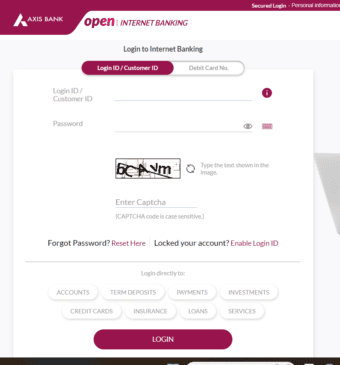Your Phone Running Slow? Delete These Unwanted Apps
Too many apps on your phone can clog up space.
Some of the apps taking up your memory may be redundant.
Others may be violating your privacy.
- QR code scanners
If you had never heard of these before the pandemic, you probably recognize them now.
Many restaurants forego traditional menus in favour of QR codes to limit unnecessary touching.
You’ve probably seen them: They’re tiny squares with black squiggles that wind around in a vague maze shape.
QR codes allow you to visit a website’s URL conveniently without remembering the full web address.
For example, you can snap a photo of a QR code at a restaurant, and your phone immediately directs you to an online menu.
Do you have an iPhone with iOS 11 or a more recent version? If so, your smartphone has this native capability.
There’s no need for a QR code scanning app.
Do you have Android 8, 9, 10 or Oreo? Good news: Your phone has this built-in feature.
That means you don’t need to download a specific app to scan QR codes, so save some space on your phone and delete any code scanners you might have downloaded.
Also Read, Know In Detail How to use the cover screen on the Samsung Galaxy Z Flip
- Scanner apps
Speaking of scanning, do you have a PDF you want to take a photo of? You may be using a particular app for that.
They may seem appealing: they let you adjust the lighting in one app.
But you can save time and money by using your camera.
Fiddle with your smartphone’s image editing features, and you’ll be able to eliminate shadows, brush away smudges and get your documents picture-perfect in no time.
By getting rid of scanning apps, you’ll be saving space in your phone and stopping a third party from potentially collecting your data.

How long have you had your Facebook app? If it’s been a few years, this app could consume considerable space on your phone.
That’s because, over time, this app will connect with other programs in a complex web of data.
While that can make life convenient in the short term, it can lead to a slower phone and less space for new stuff in the long run.
That’s why we recommend deleting Facebook and re-downloading it.
This is a great way to clear a ton of space.
Do remember, though, that this is a temporary solution.
The only way to stop this app from taking up so much space is to delete it permanently.
Also Read, Apple is aiming for Sept. 7 to unveil iPhone 14 and Apple Watch Series 8
- Flashlight apps
These apps were super popular when smartphones first came out.
Nowadays, though, software updates and newer phone models come with a built-in flashbulb.
They’re handy when walking around in the dark and can save you a few bucks since you don’t have to buy a physical flashlight.
Thanks to these updates, flashlight apps have largely fallen out of style.
Surprisingly, you can still find many of them available for download on the Google Play Store or Apple’s App Store.
You may wonder why they’re available if they have nothing new to offer.
That’s because they want your data. Many apps will request permission to track your location; others can work as a Trojan horse for malware.
So cut off your flashlight app and trust your phone’s natural abilities.
It’s not a bright idea to keep these apps on your phone.
- Pop the bloatware bubble
It doesn’t matter if you’ve got an iPhone or Android: Your phone comes pre-loaded with apps you’ll never use.
These apps are called “bloatware” since they gobble up your phone’s space without serving you in any way, shape or form.
Even worse, some of them are locked by the device manufacturer to ensure you can’t uninstall them.
For example, if you have an iPhone, you’ll automatically have YouTube.
Buy an Android, and you’ll see PowerPoint, Play Music, and Word automatically uploaded.
You can delete some pre-installed apps on an iPhone, like FaceTime, Weather, Podcasts, and the iTunes Store.
If you’ve got an Android, you’ve got more options for cutting clutter.
You can delete, disable and uninstall unwanted apps from your Android device.
Also Read, Amazing Vivo V25 and V25 Pro launched officially in India

Phone Running Slow? Five ways to delete bloatware and pre-installed Android apps
Crapware, not to be confused with malware or ransomware, are all those apps installed on your phone that you’ll probably never use.
Sometimes it’s referred to as bloatware because they take up space on your device, bloating your memory usage.
We prefer the name crapware because it makes for a better headline.
You aren’t stuck with whatever you call them, bloatware or crapware.
Sure, you could ignore them, but they take up space that other apps and files could be using.
You have a few options for dealing with them, which we’ll go over next.
Also Read, Flex Mode on the Galaxy Z Flip and Z Fold Learn Step By Step
Four ways to remove unwanted apps
First, you should try to delete unwanted apps from your Android properly by tapping and holding the icon and dragging it to the trash-can icon that says “Uninstall.”
If this doesn’t work, because sometimes your manufacturer installs apps that can’t be trashed, try disabling the app.
We’ll show you how a bit later.
Another way to uninstall an app on your phone — which may vary depending on the version of Android OS you’re using and the model of your device — is by going to Settings >> Apps & notifications >> See all apps. Find the name of the app you want to uninstall, and tap “Uninstall.”
If this method doesn’t work, you have another option: disable the app. To do this, go to Settings >> Apps & notifications >> See all apps and tap the disable button by the apps you want to turn off. The apps are still on your phone but won’t run until you turn them back on.
The last thing you can do is hide the app from the home screen, which may not work on all Android OS versions and manufacturers’ models.
Tap and hold the icon for the app and drag it to the bottom of the screen to the “Remove from home screen” box.
This doesn’t remove the app, and it doesn’t disable it. It just moves it out of view, so it doesn’t clutter your experience.
Also Read, Samsung Galaxy A23 5G with excellent 6.6″ LCD and 5,000mAh battery
Apps that remove bloatware
If you’re dead set on removing the apps, you might try one of these third-party apps, but always read the fine print, user reviews, and user instructions.
NoBloat Free claims to delete unwanted apps that come installed on your phone. It’s fine for removing apps from your system list, but it doesn’t delete the files.
It has a free version that disables system apps, creates backups (and restores), and deletes system apps.
For NoBloat to work, it needs root access. The app makers say if you don’t know what root access is, you probably don’t have it, so don’t use NoBloat.
System app remover also requires root access and gets slightly higher marks from Google Play users.
It also has this nice feature that recommends whether you should remove or keep an app.
It also filters out apps that cause instabilities if they’re uninstalled.
Pop-up ads support a free version, and a paid version costs $1.99.
Also Read, OnePlus 10T vs OnePlus 10 Pro which is better?
Follow us or bookmark us for more Technology Games News Celeb Bio box office collection report celebrities trailers and promos
Join us on Facebook
Join us on Twitter